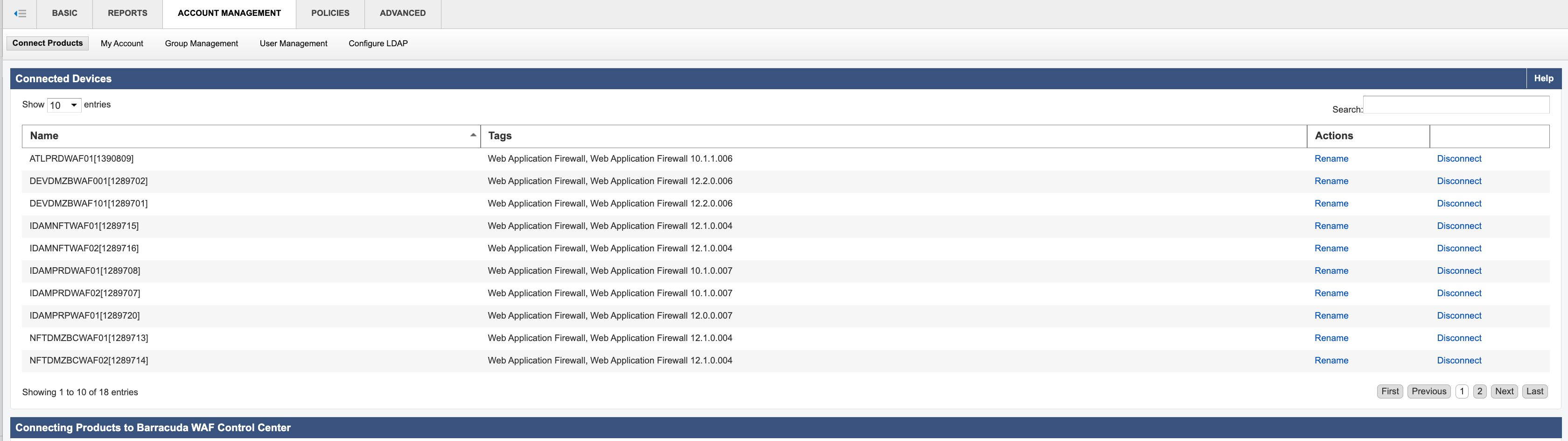Troubleshooting
This page contains troubleshooting tips for the Barracuda Web Application Firewall.
If you receive issues restoring from a backup like the one below, please ensure there is no encryption on the backup file. If you have enabled encryption, you will need to disable it before making the backup or copy the encryption key before restoring.
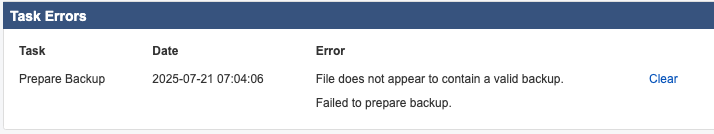
To disable encryption, follow these steps:
- Navigate to the Backup section.
- Locate the Encryption settings.
- Disable the encryption option.
- Save the changes.
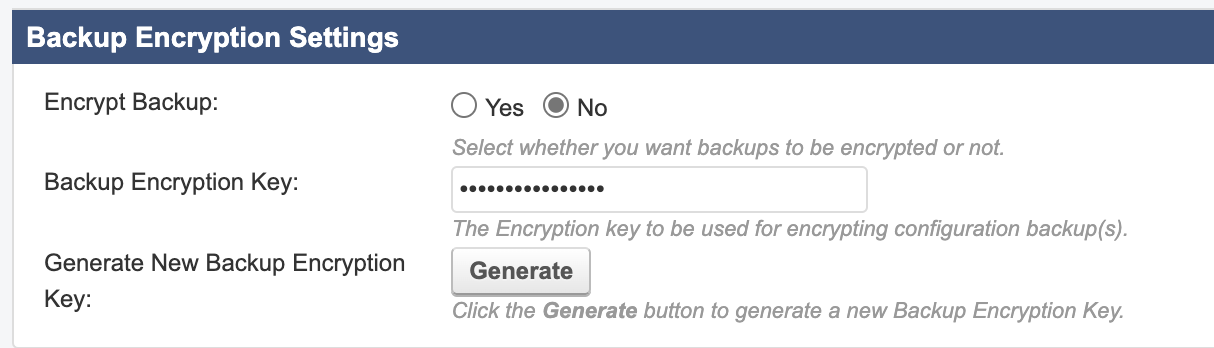
Occasionally, the WAF may not be able to connect to the Control Center and you may get this error: “Error communicating with the WAF Control Center.”
In this case, you will need to check the WAF’s network configuration and ensure that it can reach the Control Center, or it could be that an old server needs removing from the Control Center.
To remove the old WAF from the Control Center, follow these steps:
Log in to the Barracuda Control Center
Navigate to the Control Center
Go to Account Management > Connected Devices
Locate the old WAF in the list of connected devices
Click on the WAF you want to remove and disconnect it