ADO Pipeline Agents
ADO can run pipelines on either Windows or Linux operating systems owned by HMCTS, these systems are grouped into Agent Pools. It is one of these agent pool systems that connect to the resources in HMCTS Azure environments. See ADO Networking
Used Agent Pool
Agents maybe be assigned in the pipeline, typically called azure-pipeline.yaml but can be something else. Right click on the pipeline in the ADO portal and select edit to open the configuration. Look for the agentPool within the file and value will be something like hmcts-sds-ptlsbox. Depending on the written code, multiple agents can be described, then assigned to a specific environment.
When the pipeline runs, the agent used is displayed on the 1st tab of each stage, in the pipeline.
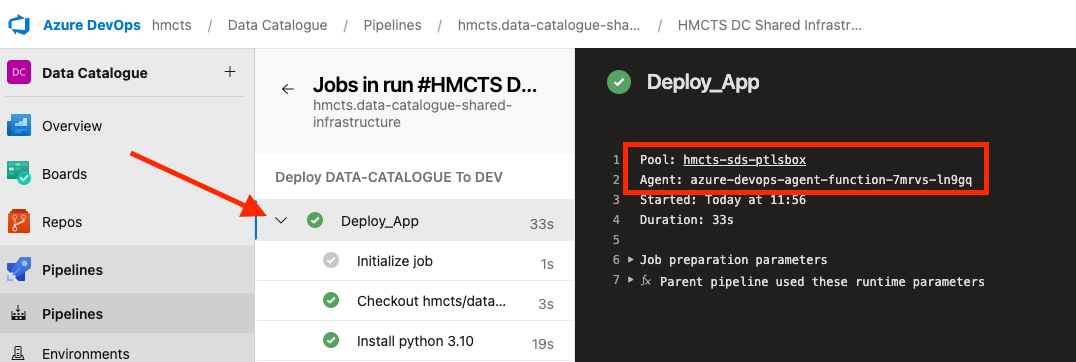
Service Principal, Agent’s User Account
The agent pool computer needs an account to communicate with Azure resources and a service principle is used, via the pipelines service connections. Select Manage Service Principal to view the details. backendServiceArm is used within the pipelines code to assign the Service connection.
Service Principals are displayed in the Azure Portal as both Enterprise Applications (Service Principal) and Applications
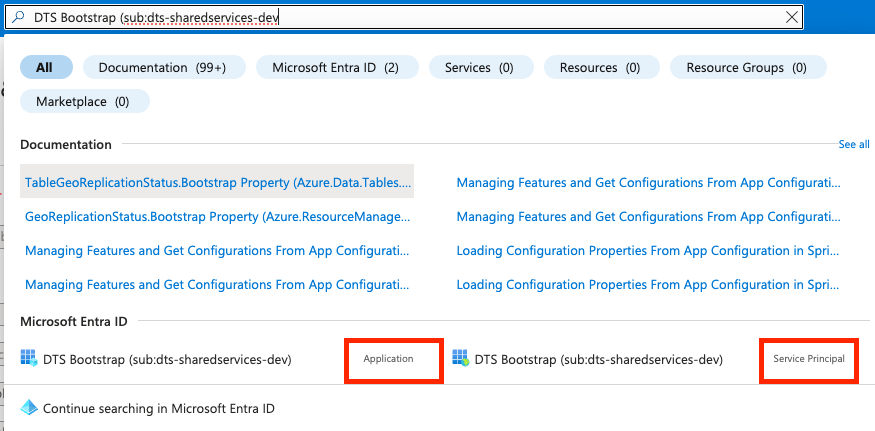
API Permissions To increase the configured permissions assigned to a service principle, edit the Azure-Enterprise repo. Add a additional_api_permissions property to the subscription definition in the *.tfvars file
Example
The example below will add API permissions for Microsoft Purview to the DTS-SHAREDSERVICES-DEV service principal.
DTS-SHAREDSERVICES-DEV = {
deploy_acme = true
additional_api_permissions = {
"73c2949e-da2d-457a-9607-fcc665198967" = {
"817468d0-81dd-4cb5-94ac-07ca133fbbf6" = "Scope"
}
}
}