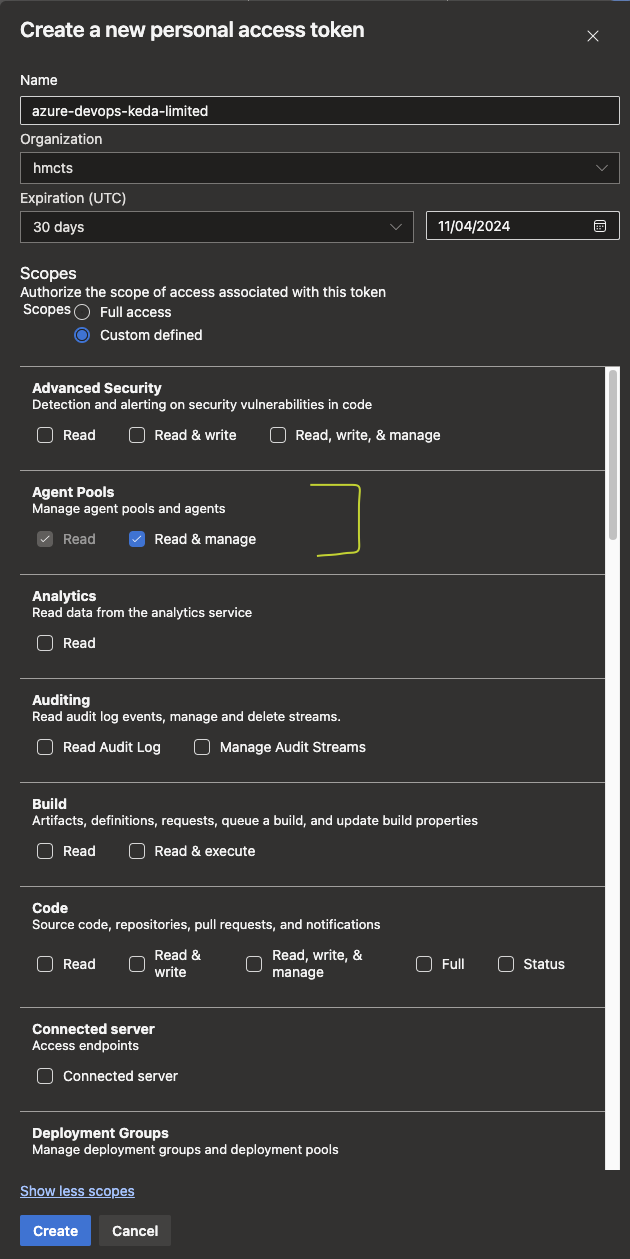ADO Pipeline Agents PAT Usage
We use PATs to allow azure-devops self-hosted agents to spin up through KEDA based on events in Azure Devops, and to see some information for daily-checks pipelines.
How to regenerate a PAT in case of expiry
We use a bot account to sign in to Azure Devops and generate new PATs.
You can sign in with rpe-azure-devops-email and rpe-azure-devops-password found in the rpe-prod Key Vault in Azure.
Once signed in, click on user settings > Personal access tokens as below:
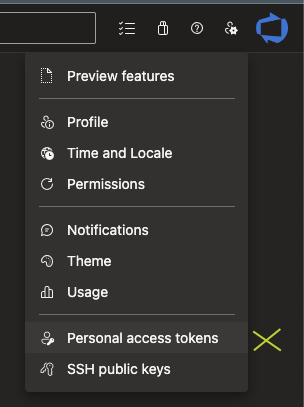
You will be able to see current active tokens, and expired/revoked tokens too once in this page.
To generate a new PAT, click the + New Token button.
The docs are split between KEDA and Daily checks below as the access level varies a bit and this avoids assigning more permissions than needed to a given token.
Keda
For KEDA (spins up ADO agents in AKS), we only need a token with access to Read & Manage the Agent Pools. Set Custom Defined as your scope, and a bunch of options will appear, you may need to click Show More Scopes if Agent Pools is not initially listed.
The token should look like this before you create it:
Once created, make sure you note down the token as you will not be able to see it again after initial creation. You will then be able to see it in the Personal Access Tokens home page.
Daily Checks
For Daily Checks, we need Read access to a few more things to allow it to function correctly and report on the status of various things. Set Custom Defined as your scope, and a bunch of options will appear, you may need to click Show More Scopes if any of the below are not shown initially:
- Agent Pools (Read)
- Build (Read)
- Pipeline Resources (Use)
- Release (Read)
Once created, make sure you note down the token as you will not be able to see it again after initial creation. You will then be able to see it in the Personal Access Tokens home page.
The token should look like this after you create it:
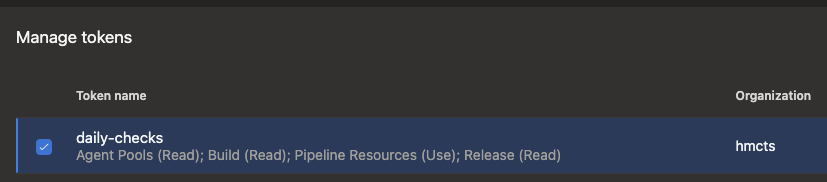
What to update after the tokens are created?
For KEDA, we need to update the secret which contains this token in flux-config in both CFT & SDS. This follows the SOPS process for each env, and this is an example of the change. Once merged, AKS will reconcile the secret via flux, access should be restored and ADO agents should function as normal.
For daily-checks pipeline, you need to create a new version of the azure-devops-token secret in cftptl-intsvc key vault in Azure, with the token you generated above.