How to Create or Renew SSL Certificates using Let’s Encrypt
Scenario Description
The Platform Operations team currently manages certificates for: - CFT - SDS - PET - Heritage
Consumer documentation can be found on the HMCTS way.
Create a new certificate
- Search for “Function Apps” in the Azure portal
- Find the Function App associated with the appropriate subscription, the name format is
acme<subscription-name>sharedservices is replaced with sds because of length limits, (There are different ACME function apps according to the environment where the certificate is to be uploaded) - Click the URL on the Overview page, appending ‘/add-certificate’ to the end if needed
- Populate the fields with the information provided in the Jira ticket and click “Submit” (Wildcards are created by using an asterisk as the DNS name)
- The cert will now be available in the key vault within the same resource group as the Function App
Renew an existing certificate
The Function App renews certificates automatically. If there is a need to manually renew a certificate, this can be done using the same Function App.
Example
Open the Function App in Azure portal
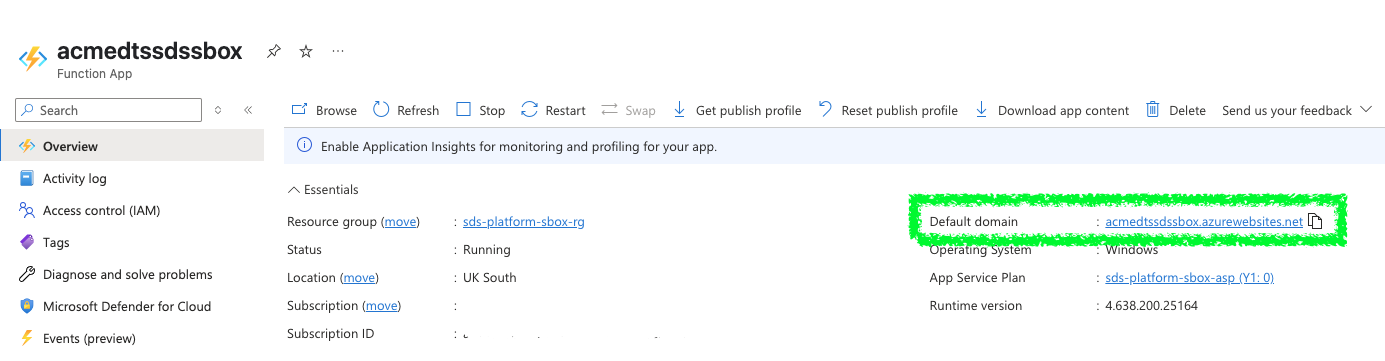
Click on the default domain
This will open the Key Vault Acmebot web page with all the managed certs.
You now have the options to Renew, Revoke or add new certificates.
Legacy method
Appending ‘renew-certificate’ to the url, such as: https://acmedtssdssbox.azurewebsites.net/renew-certificate.
All existing certificates are available from the drop-down menu.
This page was last reviewed on 27 June 2025.
It needs to be reviewed again on 27 June 2026
by the page owner platops-build-notices
.
This page was set to be reviewed before 27 June 2026
by the page owner platops-build-notices.
This might mean the content is out of date.