Use Helm Template to test chart library changes
This is some additional information about testing the Chart-Library templates using pre-releases (please read this first: Create a draft release for testing purposes)
When you need to test Chart-Library changes you can create a pre-release containing the changes as detailed in the link and this can be used in upstream charts such as chart-nodejs , chart-function etc.
Whilst its very possible to test upstream charts with the latest library as detailed here: Use GitRepository in Flux to test charts from a branch
This should be unnecessary and deployments themselves should not be required to test templating, using chart-nodejs I can test the Helm templating locally via the Helm template command.
Clone the repository for the chart you want to test with and update the chart.yaml to the version of the chart-library you create a pre-release for:
apiVersion: v2
description: A Helm chart for HMCTS nodejs apps
name: nodejs
# This is the chart version. This doesn't need to be incremented on every change.
# It is managed by release pipeline based on Github tag
version: 0.1.0 # Do not change
appVersion: 0.1.0 # Do not change
keywords:
- node
- javascript
- nodejs
sources:
- https://github.com/hmcts/chart-nodejs
icon: https://nodejs.org/static/images/logos/nodejs-new-pantone-black.png
dependencies:
- name: library
version: 2.1.1-alpha
repository: https://hmctspublic.azurecr.io/helm/v1/repo/
Here I’ve updated to use a 2.1.1-alpha pre-release version (this must exist and have been built already).
With this in place run the following command to download the dependency locally:
helm dependency build nodejs
Nodejs in this case refers to the folder name containing the chart within the repository
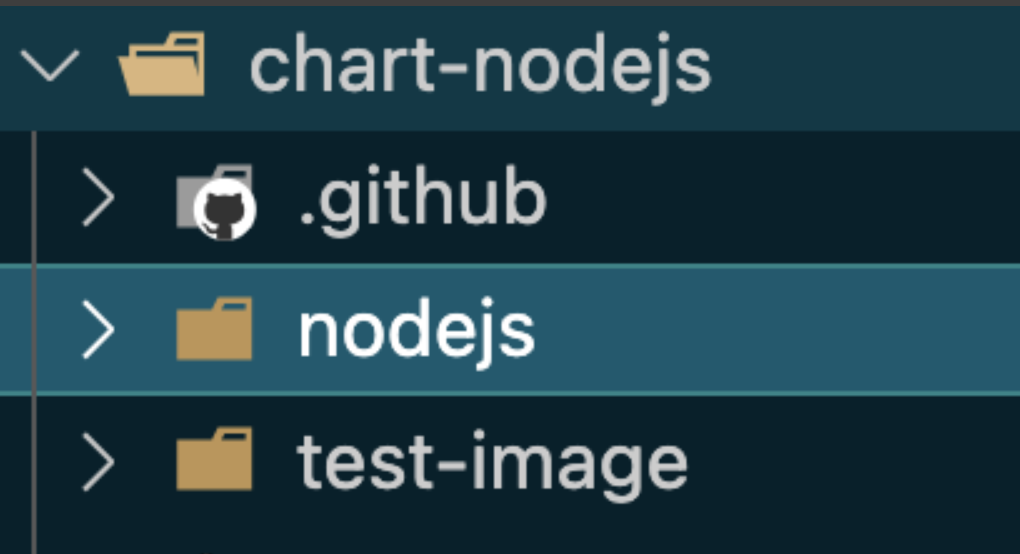
This should download the pr-release version of the Chart-Library files
> helm dependency build nodejs
Getting updates for unmanaged Helm repositories...
...Successfully got an update from the "https://hmctspublic.azurecr.io/helm/v1/repo/" chart repository
Hang tight while we grab the latest from your chart repositories...
...Successfully got an update from the "ingress-nginx" chart repository
...Successfully got an update from the "aad-pod-identity" chart repository
...Successfully got an update from the "nginx-stable" chart repository
...Successfully got an update from the "keda" chart repository
Update Complete. ⎈Happy Helming!⎈
Saving 1 charts
Downloading library from repo https://hmctspublic.azurecr.io/helm/v1/repo/
Deleting outdated charts
Now you can run the template command:
helm template nodejs
This will either output a fully templated Helm chart based on the values.yaml file within the chart using the templates found in Chart-Library
| OR |
It will fail in the case of nodejs because some values are missing from the values.yaml file that the chart requires.
In my case there was no image value supplied so it needed to be added to values.yaml or supplied at the CLI:
Error: execution error at (nodejs/charts/library/templates/v2/_deployment.tpl:15:3): An image must be supplied to the chart
The easiest fix is to add image: test to the values.yaml file and re-run the command, which worked for me, and output a valid templated Helm Chart.
Now that this works its important to add or remove any values from the values.yaml file or add any new templates to the templates/ folder if you need to test them.
Remember we want to test the changes made to Chart-Library so its important to trigger them e.g.
📣 NOTE:
If you added new configuration that requires a value to be set then you need to add that key:value to the values.yaml file or the template wouldn’t actually attempt to create the templated configuration.
Run the template command:
helm template nodejs
The output should be similar to this:
---
# Source: nodejs/templates/pdb.yaml
apiVersion: policy/v1
kind: PodDisruptionBudget
metadata:
name: release-name-nodejs-pdb
labels:
app.kubernetes.io/name: release-name-nodejs
helm.sh/chart: nodejs-0.1.0
app.kubernetes.io/managed-by: Helm
app.kubernetes.io/instance: RELEASE-NAME
spec:
maxUnavailable: 50%
selector:
matchLabels:
app.kubernetes.io/name: release-name-nodejs
---
# Source: nodejs/templates/service.yaml
apiVersion: v1
kind: Service
metadata:
name: release-name-nodejs
labels:
app.kubernetes.io/name: release-name-nodejs
helm.sh/chart: nodejs-0.1.0
app.kubernetes.io/managed-by: Helm
app.kubernetes.io/instance: RELEASE-NAME
spec:
ports:
- name: http
protocol: TCP
port: 80
targetPort: 3000
selector:
app.kubernetes.io/name: release-name-nodejs
Please note that some charts are very large and outputting this way can be difficult to read so you can pipe the output to another tool to help with reading such as less , more or even save it to a file by appending this to the end of the template command:
helm template nodejs > output.yaml