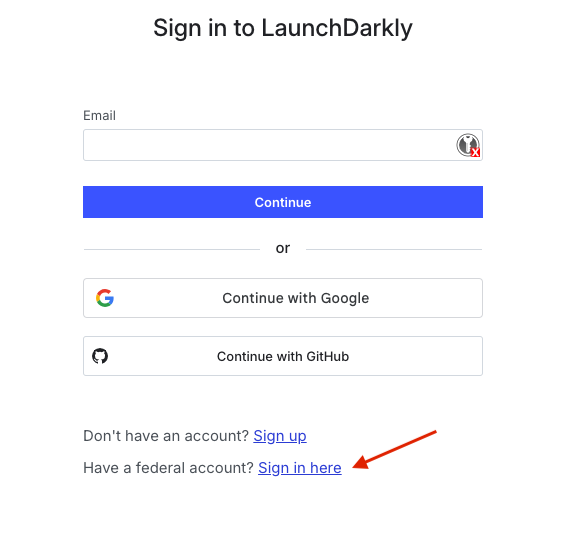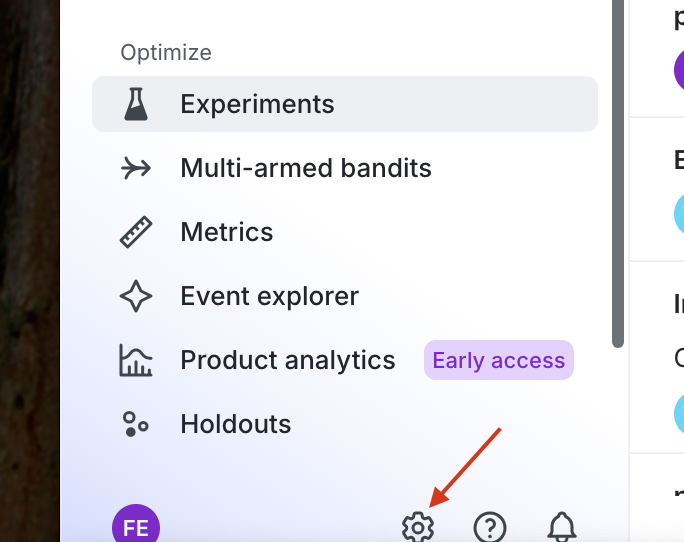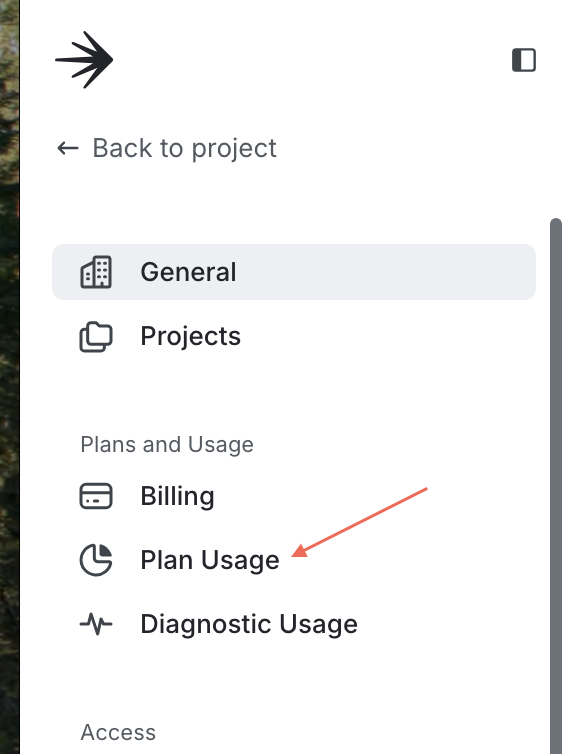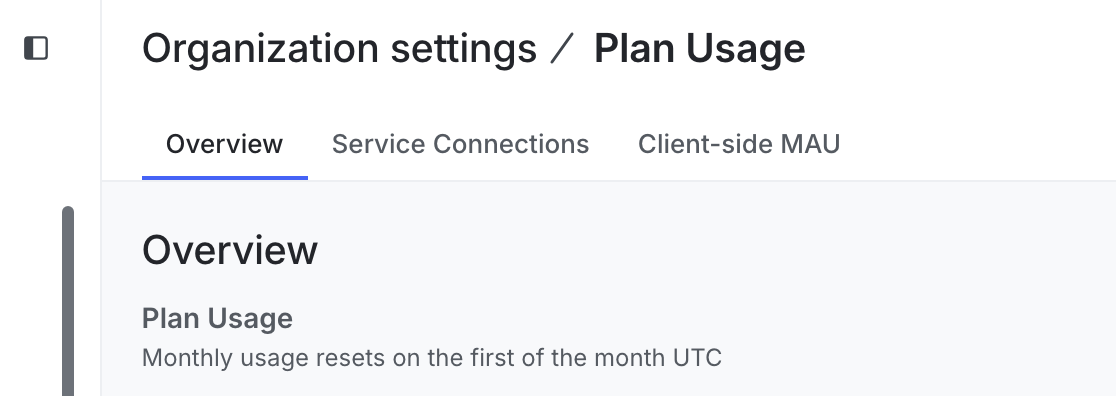LaunchDarkly
Introduction
LaunchDarkly is a feature management platform that helps software teams release, control, and experiment with features in real time. It enables developers to deploy code whenever they want and use feature flags to turn functionality on or off without redeploying, allowing for safer releases, targeted rollouts, and A/B testing—all while improving collaboration between engineering and product teams.
At renewal, we will be required to provide a breakdown of our usage. Below are some information that will help you extract the information needed.
License Definitions
Service Connection (Back end) - The number of Microservices, Replicas and Environments connected to LaunchDarkly for 1 month.
Context (Front End) - The number of client-side monthly active Contexts. A Context is typically a client side monthly active user (cMAU) or a monthly active device.
Key (Experimentation) - The number of users or context bucketed in an experiment on a monthly basis.
How to Extract Usage Information
Follow the steps below to extract the information needed for renewal.
- Log in to LaunchDarkly: https://app.launchdarkly.com/. Use your HMCTS credentials to sign in.
View screenshot!
- Navigate to the Settings by clicking cog icon in the bottom left corner beside your avatar.
View screenshot!
- In the left-hand menu, click on Plan Usage.
View screenshot!
View screenshot!
- Here, you will find a detailed breakdown of your current usage, including the number of service connections.
- In the left-hand menu, click on can also click Diagnostic Usage.
- Here, you will find a detailed breakdown of your current usage, including the number of service connections, contexts, and keys.
- If you need further assistance, you can reach out to LaunchDarkly support or refer to their documentation for more detailed guidance.
You can filter based on the date range you need, typically the last 12 months for renewal purposes.
To report an issue or for support log in to https://support.launchdarkly.com/ using your HMCTS credentials.
To create a new support ticket, start by clicking on the Chat bot at the bottom right off the page, after answering a few question a new ticket will be created for you by the system.
Onboarding a New Team
To onboard a new team to LaunchDarkly, follow these steps:
Create a New Project:
- To add a new Team to LaunchDarkly add entry to launchdarkly-terraform repo.
Add Team members to relevant Group:
- Navigate to the Azure Access repo.
- Add user to the the relevant LaunchDarkly group i.e.,
DTS LaunchDarklyin prod_users file. - Merge the PR after review.
Renew an expired certificate
If the certificate expires, you can generate a new one in Azure under Enterprise Applications. Under manage, click onto Single sign-on. Within SAML certificate you’ll be able to see the current certs and their expiry date. Generate a new certificate and download a copy. Then click onto the LaunchDarkly Admin Access Security settings, and under SSO management hit ‘edit SAML configuration’. Then you can upload the new certificate. NOTE: if the certificate expires, you’ll need to open a ticket on Support and ask them to disable SSO. Then you’ll be able to login with a justice.gov.uk account to complete the upload. For previous ticket reference, look up 109624. Current admins are Felix Eyetan, Will Watters, and Jordan Brown.
Some older documentation around LaunchDarkly can be found in following confluence pages: - LaunchDarkly Admin Access. - LaunchDarkly Integration - LaunchDarkly HLD