Cloud Gateway Express Route
We have a couple of express route circuits from our Azure tenant to Cloud Gateway.
These are used to connect some of our Azure resources to services running within MoJ.
The express route circuits form part of virtual hubs inside virtual WANs within Azure.
You can learn more about virtual WANs from the Microsoft docs.
How do we create virtual WANs and express routes?
We have a GitHub repo called hmcts/azure-platform-virtualwan.
This repo contains the code to deploy:
- virtual WAN
- virtual hubs
- express route circuit
- express route connection
- express route gateway
- routing advertisements
We have two virtual WANs, one in nonprod and one in prod.
Within each virtual WAN, there are one or more virtual hubs.
Each virtual hub will have an express route circuit associated with it.
Each express route circuit has its own express route gateway.
The express route gateway is a device in Microsoft’s datacentre that advertises our routes to the destination, in this case Cloud Gateway’s firewall.
It will also learn routes advertised to it from the firewall.
The advertisement of the routes is done using the Border Gateway Protocol (BGP).
This ensures services in our Azure tenant can route traffic to services hosted within MoJ and vice versa.
You can find the routes by going to the virtual hub > Routing > Effective routes.
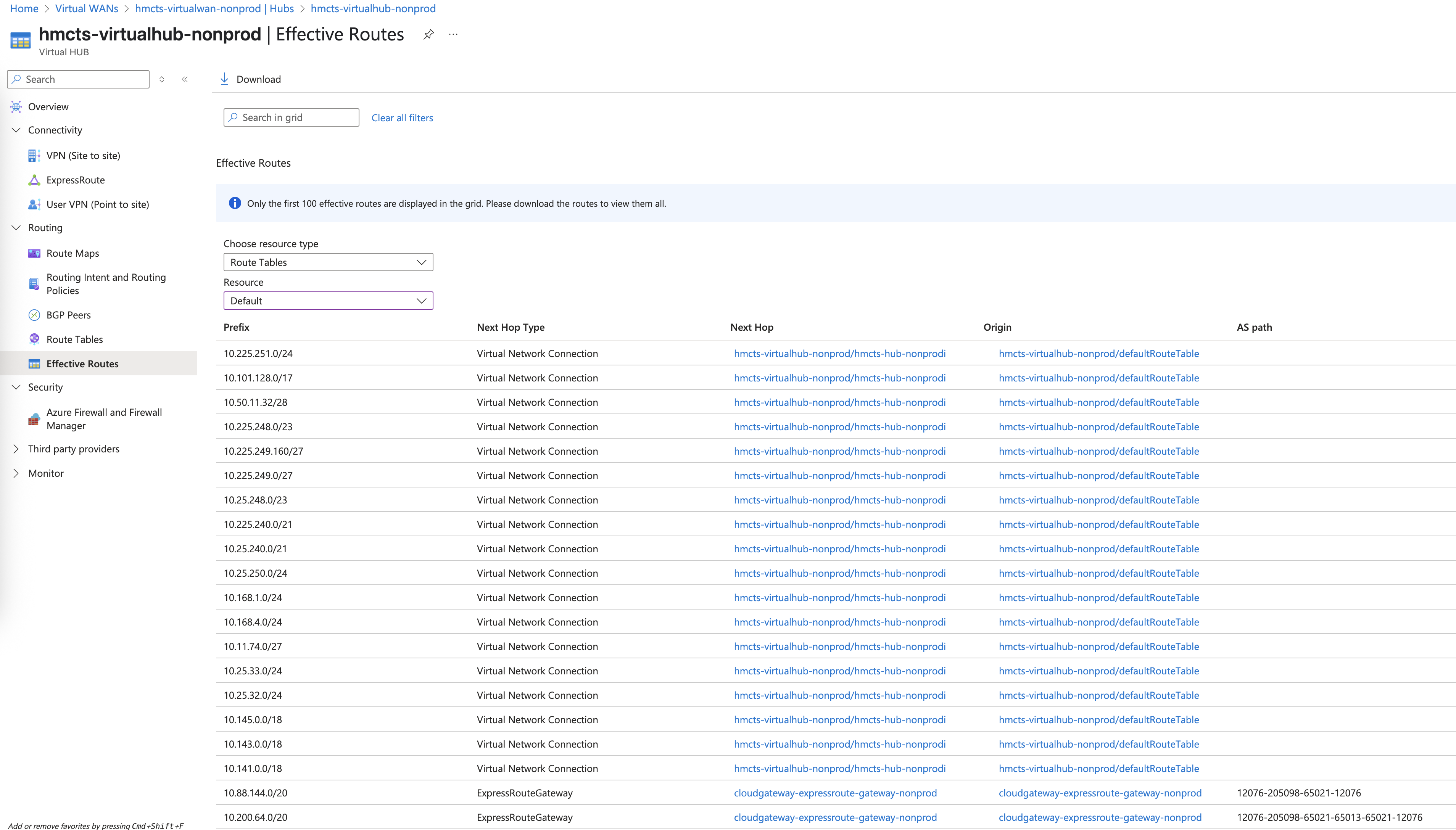
The overall picture of the network configuration looks like this (example is nonprod but prod is the same):
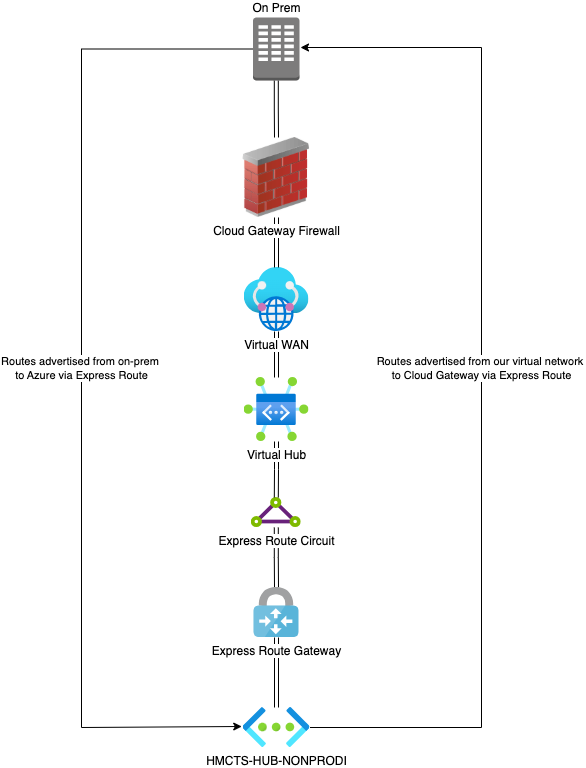
It’s possible to have multiple express route circuits within the same virtual hub.
This is the case for prod where there are two express route circuits associated with the virtual hub.
Each circuit is separate from each other and has its own express route gateway but the routes are learned and advertised at the virtual hub level.
Important distinctions
Microsoft’s documentation on Express Route can be somewhat confusing.
If you search for information on this topic you will, most likely, be told that you need to create a Virtual Network Gateway and set its type to ExpressRoute.
Whilst this is accurate for setting up Express Route more generally, it is not relevant to using Express Route within a Virtual WAN configuration.
If you ever need to set up an Express Route connection to share a single VNet to a third party datacentre or on-premises environment, a virtual network gateway would be required.
However, since our setup is a virtual WAN, we do not need a virtual network gateway.
Instead we use an Express Route Gateway.
You can see the difference by looking at the resource addresses in Azure.
A virtual network gateway of type ExpressRoute, will look like this:
{
"name": "MyVnetGateway",
"type": "Microsoft.Network/virtualNetworkGateways",
"location": "uksouth",
"properties": {
"gatewayType": "ExpressRoute"
}
}
Whereas, an Express Route Gateway will look like this:
{
"name": "MyExpressRouteGateway",
"type": "Microsoft.Network/expressRouteGateways",
"location": "uksouth",
"properties": {
"virtualHub": {
"id": "/subscriptions/<SUBSCRIPTION ID>/resourceGroups/<RESOURCE GROUP>/providers/Microsoft.Network/virtualHubs/<VIRTUAL HUB>"
},
"expressRouteConnections": [
{
"name": "<CONNECTION NAME>",
"type": "Microsoft.Network/expressRouteGateways/expressRouteConnections",
}
]
}
}
Virtual Network Gateways are not required for an Express Route circuit with a virtual WAN configuration.
How can I tell where routes are advertised from in the effective routes?
If you look at the effective routes, you will notice that there is an associated Autonomous System Number (ASN).
For example, you will see the following information in the table (this route is made up for the example):
| IP Range | Next Hop Type | Next Hop | Origin | ASN |
|---|---|---|---|---|
| 10.20.30.40/20 | ExpressRouteGateway | name-of-express-route-gateway | name-of-express-route-gateway | 12076-205098-65021-12076 |
The ASNs listed here tell you something about where the routes are being advertised from.
205908 is Cloud Gateway.
65021 is a reserved ASN used only for BGP.
12076 is Azure.
Cloud Gateway (205098) are advertising this made up route to Azure (12076) via BGP (65021).
12076 shows up twice because this is part of a virtual WAN configuration so the Express Route Gateway is advertising the routes to the virtual hub.
Because the Express Route Gateway lives in Azure, its ASN shows as the Azure ASN.