Using IPAM to get available address space
VNet peering issue due to address space clash
This is in relation to a VNet peering issue due to address space clash and the user needed new available address space. See ticket for more information:
Check address space range
Check the existing address space in use by checking the address space within virtual network in Azure portal. For example /28 for vh-wowza-dev (10.50.10.32/28)
Use IPAM for available address spaces
We can use ipam to find next available space which is not overlapping with existing vnet space.
There are two ways we can query this to ipam APIs , using shell command or using postman
Using shell commands
Step 1 - Get the next available vnet space
Replace env to either sbox , nonprod or prod depending which environment you are going to create new vnet for.
env="sbox"
bearer_token=$(az account get-access-token --resource=api://3fa0259b-86c8-4cd7-bd2a-e5ab28625fe7 --query accessToken --output tsv)
json_body='{
"space": "'"$env"'",
"blocks": [
"'"$env"'_10"
],
"size": 22,
"reverse_search": false,
"smallest_cidr": false
}'
url="https://ipam.hmcts.net/api/tools/nextAvailableVNet"
curl -X POST -H "Authorization: Bearer $bearer_token" -H "Content-Type: application/json" -d "$json_body" "$url"
Step 2 - Reserve the next available vnet space if you are happy with the space you have got and going to use it.
Please replace the cidr value with value you have got from above API call and env
cidr="<CIDR>"
env="sbox"
bearer_token=$(az account get-access-token --resource=api://3fa0259b-86c8-4cd7-bd2a-e5ab28625fe7 --query accessToken --output tsv)
json_body='{
"cidr": "'"$cidr"'",
"desc": "New CIDR"
}'
url="https://ipam.hmcts.net/api/spaces/$env/blocks/$env""_10/reservations"
curl -X POST -H "Authorization: Bearer $bearer_token" -H "Content-Type: application/json" -d "$json_body" "$url"
Using Postman
Get the Token after you logged in to the IPAM portal
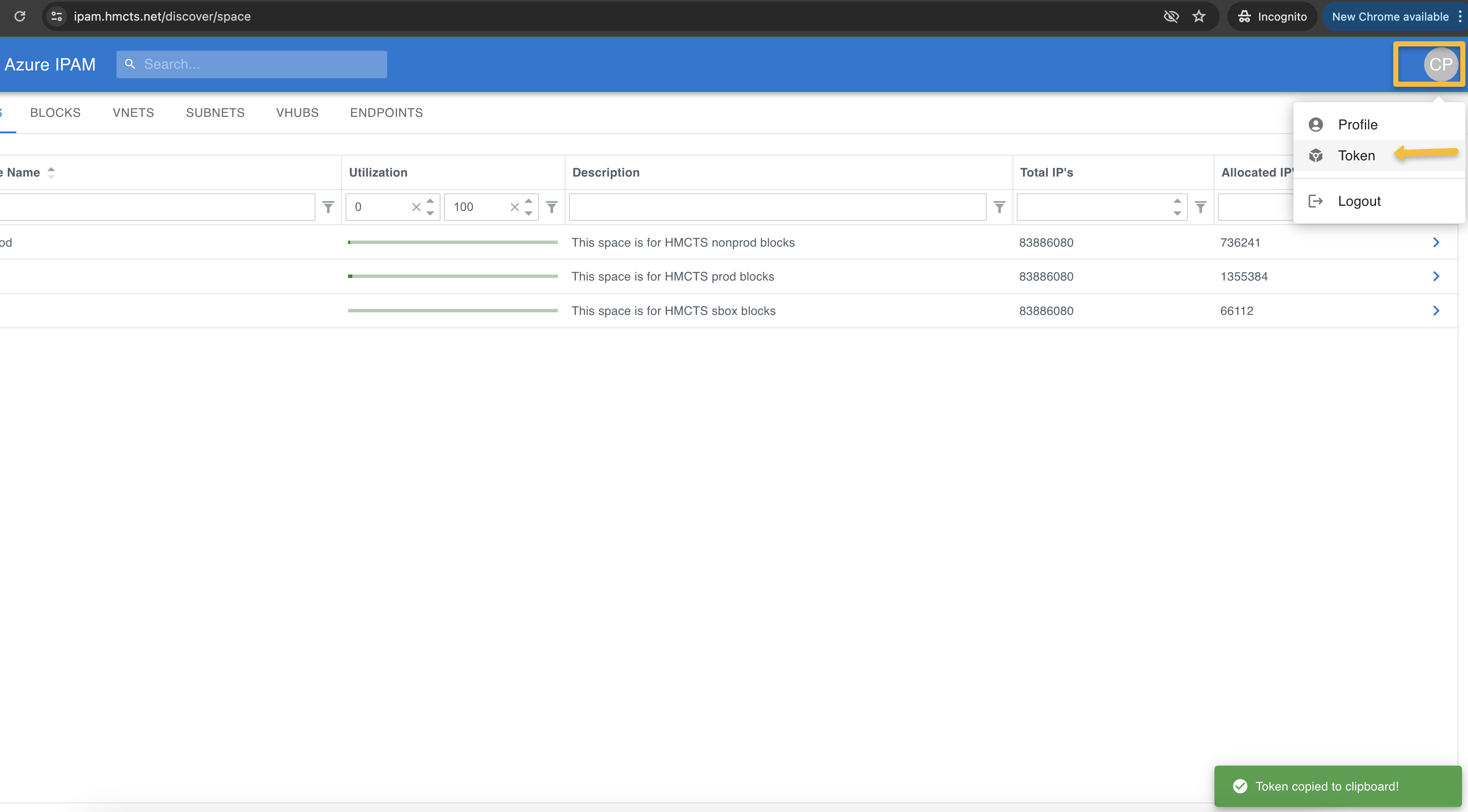
On the Postman, select POST method and enter this API https://ipam.hmcts.net/api/tools/nextAvailableVNet
And then, select Bearer Token in Authorization and paste your above copied token there.
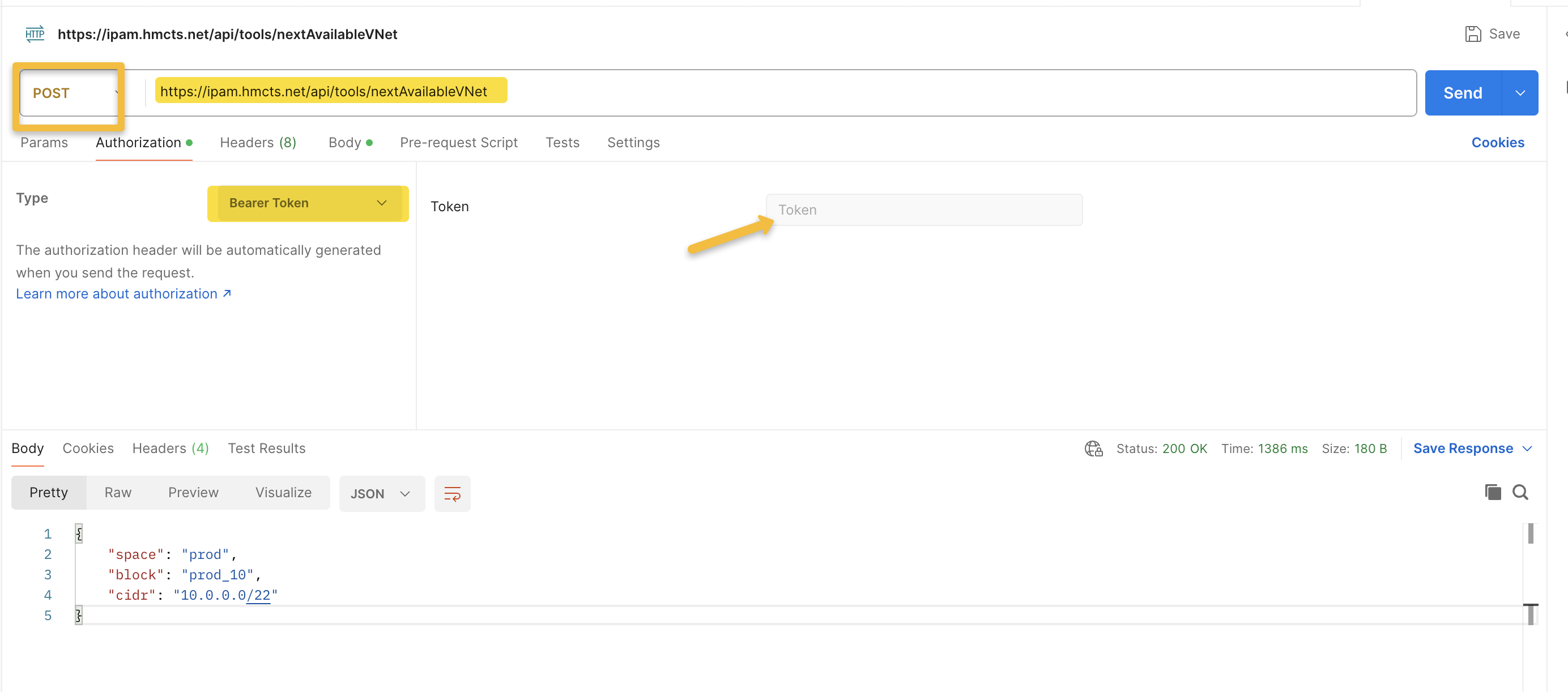
In the Body section, select Raw and Json type. You can then copy the body data from the IPAM API Docs and paste it in the body. Replace the values depending upon the size and in the environment you are looking to find nextAvailable VNet space.
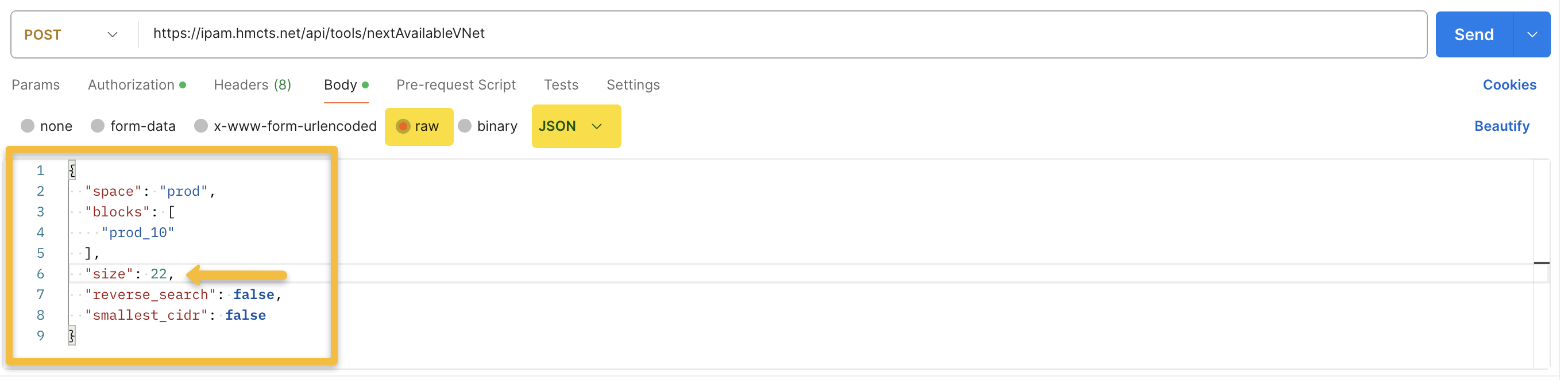
If you are happy with the range you are getting, run the reservation command to reserve the address space.
POST API call to https://ipam.hmcts.net/api/spaces/sbox/blocks/sbox_10/reservations
Body of the request should be in below format. Please replace the cidr value with value you have got from above API call.
{
"cidr": "10.0.100.0/24",
"desc" "New CIDR"
}
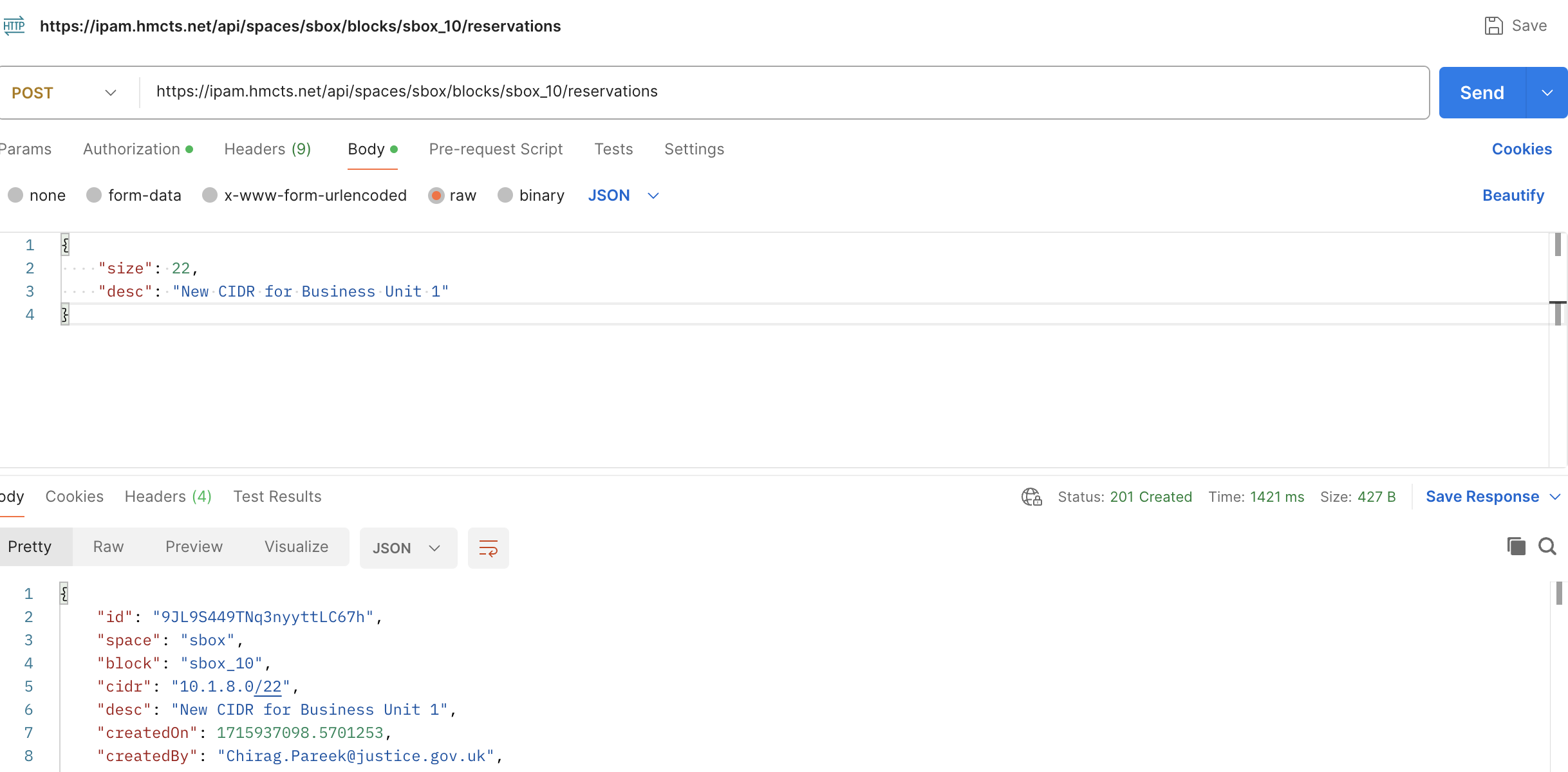
Please also reference the following GitHub repo link for more information regarding ipam:
Azure DevOps Pipeline
The following Azure DevOps pipeline is run daily at 8:00 AM and can be manually run to sync the newly created VNET with ipam.