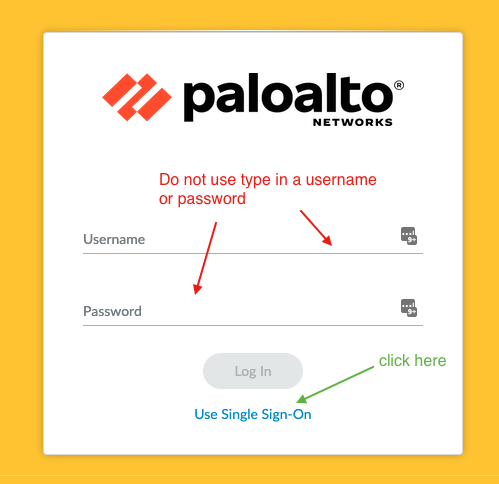Connecting to a Palo Alto firewall
SSO login steps
UK South
You can connect to the Palo VMs via the HMCTS VPN by following the following steps:
Sandbox
- Connect to the HMCTS VPN.
- Retrieve the url of the Palo VM you want to connect to via the ‘Virtual machines’ section below.
- From the login page, click on the
Use Single Sign-OnlinkView screenshot!
- On the
Single Sign-On (SSO)page, leave input box empty, click theContinuebuttonView screenshot!
 - Provide your HMCTS login details, you’d be redirected to Microsoft login page if not already signed in
- After successful authentication you’ll be redirected back
- Provide your HMCTS login details, you’d be redirected to Microsoft login page if not already signed in
- After successful authentication you’ll be redirected back
Access Panorama via App Proxy (no need for VPN)
Access All systems via VPN:
Panorama
Palo Alto Firewalls
sbox:
nonprod:
prod:
Sandbox Virtual Machines in Azure
Non-prod Virtual Machines in Azure
Prod Virtual machines in Azure
This page was last reviewed on 12 July 2024.
It needs to be reviewed again on 12 January 2025
by the page owner platops-build-notices
.
This page was set to be reviewed before 12 January 2025
by the page owner platops-build-notices.
This might mean the content is out of date.