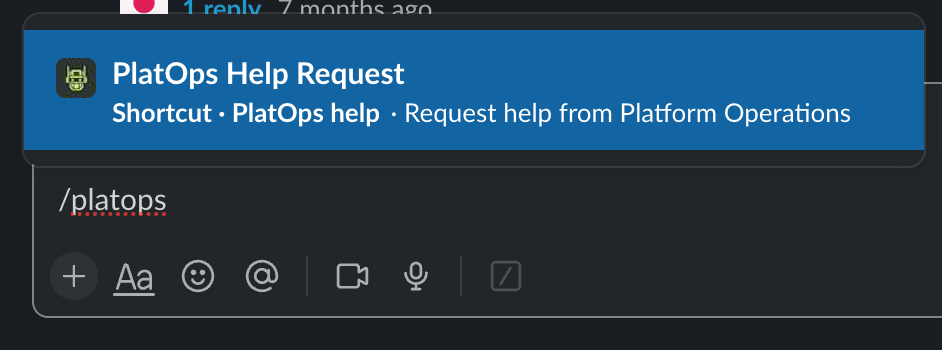Asking for help
The platform is designed to be self-service from end-to-end; it should be possible to onboard people and teams, create new products and components, and deliver them to live service without requiring another team to do anything other than approve requests.
There may be times, however, where things aren’t working as expected and you need to ask for help.
Follow this guide to get help quickly and efficiently.
First, read the manual
Please check that your question is not answered on one of the pages on this site before asking - it might save you a lot of time.
Where to ask?
These Slack channels are good places to ask for help:
- #cloud-native is a community channel where people can discuss best practices and ask general questions
- #platops-help is for support requests to the Platform Operations team
- #idam-support-cft for support and questions related to IDAM
- #sds-cloud-native where people can discuss best practices and ask general questions relating to SDS environments
How to ask?
Some channels have specific Slack shortcuts for raising help requests, an example shortcut is shown below for #platops-help. These will guide you with questions and help the helpers resolve your problem more quickly. Use them where they are available.
Give the helpers some details
Most helpers are not psychic. They’ll need context and information about your problem in order to help you resolve it.
It may be helpful to include some or all of the following information in your request:
- useful links, for example, to builds, to GitHub repositories, to pull requests, to documentation, etc
- what you were trying to achieve when you experienced the problem
- what you’ve already done to try to resolve the problem
- anything else you think may be useful and relevant
Ask suitable questions
Consider the audience in the channel. Use community channels for longer questions about best practice or design.
Concise, specific requests will likely get help quickly. Long, wide-ranging requests will take longer or may not get an answer.
Be polite and patient
Everyone is trying to do their best. Helpers will likely be dealing with lots of things at once and will prioritise appropriately.
Use @here sparingly
Only use @here if you’ve got something to announce to everyone in the channel. Some channels have many hundreds
of members. Using @here won’t get you help more quickly on the monitored channels listed above, it will just disturb
the majority of people in the channel who may not be able to help.
Use threads
At times, there may be many people asking many questions on the same channel. Slack has support for threads to help organise discussions and keep related conversations tied to the same context. Use them.