Slack
Once you’ve received your hmcts.net or justice.gov.uk email account you can be invited into our Slack workspace by one of your team members.
Most teams use the hmcts-reform.slack.com workspace.
After you’ve created your account please make sure to fill out your profile, set at least your full name, and in the what I do section put your team name and role.
New team setup
When creating a new team its important to also create the relevant Slack channels. The following channels should be created for every team:
- a team contact channel, this must be public as this is where people on other teams will come to contact you,
this is often your regular developer chat channel, i.e.
team-devorteam-tech. - a build notices channel, this should be public as there’s no reason to hide your build failures.
Once you’ve created a build notices channel you will need to invite our ‘Jenkins’ bot user into the channel.
/invite @Jenkins
Make sure you pick the Jenkins [app] user:
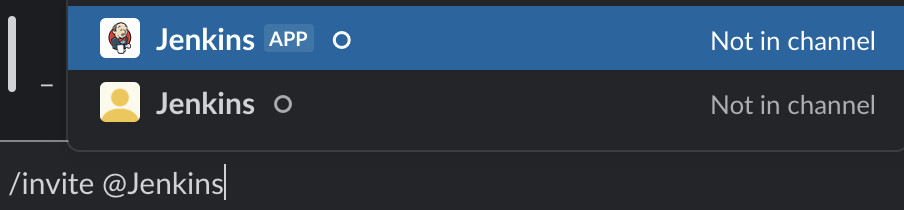
Troubleshooting
I have a hmcts.net account and can’t sign up for an account
This can happen if your Slack invite was approved but you haven’t been added to the SSO exclusion list. Get someone in your team to ask in the #pls-admins channel to check on your account.