Section 2 - AKS Cluster
📣 NOTE: You need to be on the [VPN] to access the documentation.
AKS is a core service for the HMCTS platform. As part of the Platform Operations team you will need to understand:
For this guide we will not being creating a new AKS cluster but we will deploy an application to an existing AKS cluster. Use the application build/deploy guide to carry out the necessary steps.
What did i just create?
- An image of your application in the Azure Container registries (ACR)
- A nodejs or java application running on the AKS cluster
- DNS record records as described above
Azure frontdoor entries as described above
Final result - Application default page
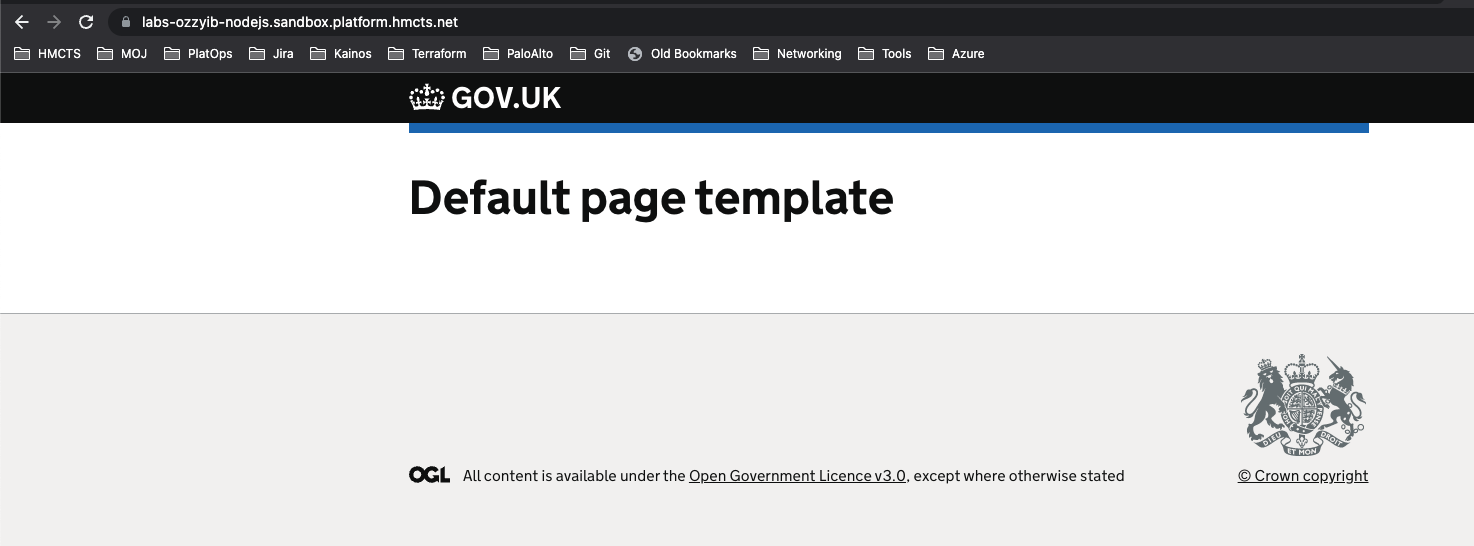
Points to note when going through the AKS steps
- Make sure you use
labs-YourGitHubUsername-nodejswhen configuring both Public DNS/Private DNS for Application - There maybe needed some troubleshooting e.g. library versions may be deprecated or need updating.
- Troubleshooting guide here: Troubleshooting
This page was last reviewed on 23 July 2023.
It needs to be reviewed again on 23 September 2023
by the page owner platops-build-notices
.
This page was set to be reviewed before 23 September 2023
by the page owner platops-build-notices.
This might mean the content is out of date.